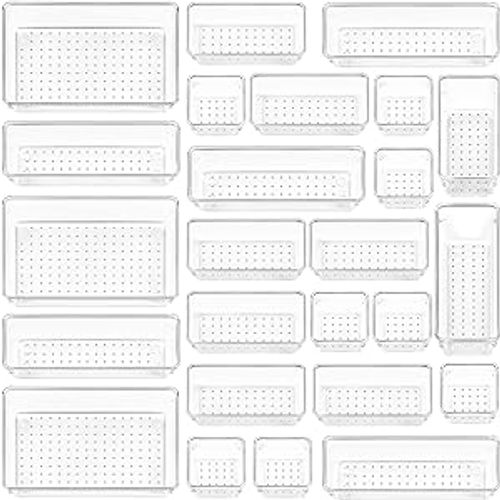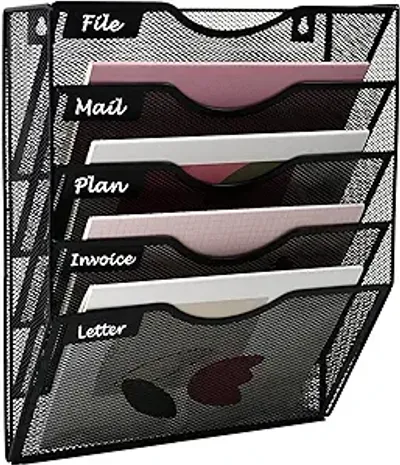Are you tired of office supplies constantly cluttering your L-shaped desk?
A tidy and organized workspace can provide many benefits:
- Reduce stress
- Improve focus
- Boost productivity
- Enhanced creativity
- Prevent items misplacement
 Source:
Ken Tomita
Source:
Ken Tomita
Whether you are searching for creative storage solutions or high-impact productivity improvements, we have you covered.
Here’s our round-up of the best L-shaped desk organization ideas to get you started.
Desk Position
Correctly positioning an L-shaped desk can significantly enhance organization and productivity. Here’s a quick rundown of considerations in order of importance:
- Dominant Hand
- Wall plugs
- Accessibility
- Natural Light
- Room Layout
Dominant Hand
Interestingly, an often overlooked aspect of this setup process is your dominant hand.
Your hands should serve as the foundation for most changes to your desk setup, from the massive changes like the position of the desk to the tiny details like the placement of the pencil cup.
As shown in the illustration below, your dominant hand should be on the short side of the L shape.
If you are right-handed, your workflow should go left to right.
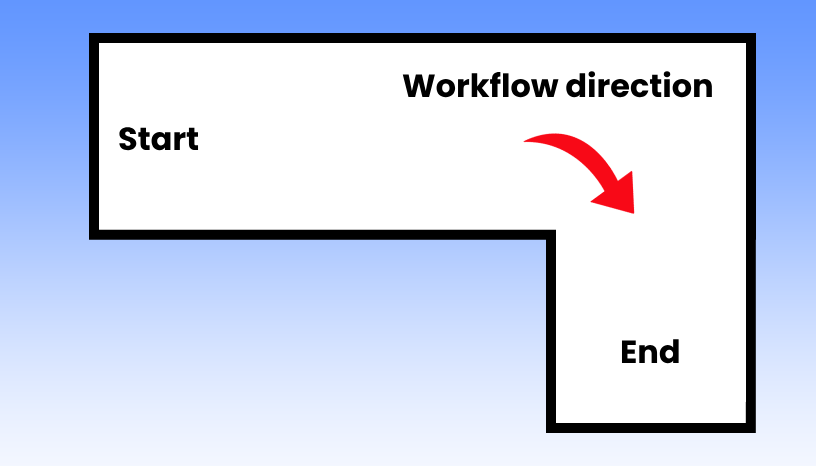
If you are left-handed, your workflow should go from right to left.
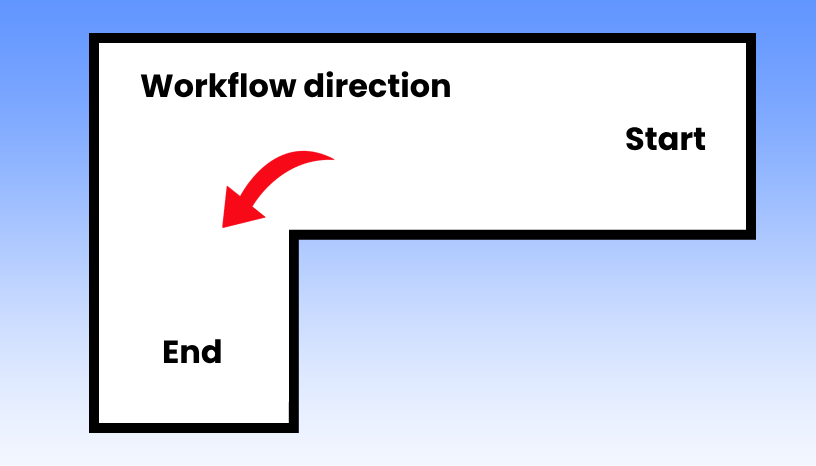
Incoming tasks start on one side and leave your table on the other. Make sure that the placement of the desk can support these workflow directions.
Wall Plugs
Place the desk close to accessible wall plugs to conveniently power electronic devices, including computers, printers, and chargers.
This setup prevents the hassle of stretching cords across the room, reducing the risk of accidents and maintaining a tidy workspace.
Accessibility
Position the desk with a focus on easy access to essential items, such as drawers, shelves, and frequently used supplies.
This arrangement contributes to an efficient workflow and minimizes distractions during work.
Room Layout
Analyze the room layout and consider the available space, traffic flow, and other furniture placements.
Opt for a location with easy movement around the desk without feeling cramped or obstructed.
Natural Light
Position the desk in a spot that takes advantage of natural light, if possible.
Natural light can boost mood, energy, and well-being, improving focus and productivity. Consequently, access to a window will also provide access to fresh air, which is vital to remove the CO2 buildup in the office.
However, ensure that direct sunlight does not create glare on screens or cause discomfort during work hours.
Sort and Declutter
There’s always a spot to organize smaller items like pens or sticky notes. For best results we recommend to use the vertical space that is oftend forgotten.
Here are some sorting recommendations:
We know that it seems like you need everything at your fingertips. But you have to embrace the minimalist approach and remove a few things.
The workspace must be clutter-free.
Here are a few desk decluttering techniques:
Trash Can: A simple trash can reduces clutter to a minimum during the busiest days. Keep a dedicated trash can within arm’s reach to quickly dispose of unneeded items. Prevent pile-ups and maintain a tidy workspace throughout the day.
 Source:
Thirdman
Source:
Thirdman
Group items based on use case: Start by sorting your items into groups based on their use cases. Often used items, like pencils, go in separate groups. Let’s call it the “Multipurpose” group. These groups will get a dedicated spot on the desk for quick access. Every other group must have its drawer or shelf.
Clear the Non-Essentials: Be ruthless in removing unnecessary clutter, such as stray papers, redundant stationery, or outdated documents.
Minimize Decorations: Too many decorations can quickly lead to a distracting environment. Select a few meaningful items or photographs that inspire you and tuck away the rest to foster a more focused mindset.
Implement a One-In-One-Out Policy: Establish a rule to prevent your desk from becoming overrun with unnecessary items. When you add a new item to your table, remove an older item from your table. This practice encourages thoughtful consideration before adding new elements to your workspace.
Digitize
It’s time to go full digital. It’s time to go full digital. Everything in this list had a digital form available:
- Notes
- Reminders
- Todo lists
- Calendars
- Calculators
- Pegboards
- Bulletin Boards
- Whiteboards
- Files and Documents
By removing all of this paper, you will also no longer need:
- Pens, markers, and pencils
- Erases
- Staples
- Tape
- Scissors
- Binders
- Document trays
Transfer or Copy Paper Notes to Digital Format
If you need paper copies of everything, here’s what you can do to optimize your workspace. Use a scanner app to make quick digital copies of important files or notes.
There are many great document scanning apps, but the one that I use the most is the Adobe Acrobat Reader :
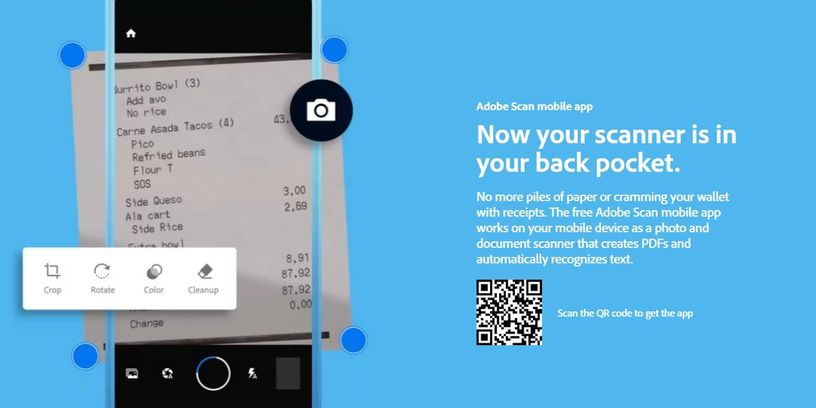
Example of Adobe Acrobat Reader digitizing content of paper
There are so many benefits to having a digital copy. In digital form, notes become:
- Accessible over any device
- Searchable
- Easily organizable in folders
- Collaborative and shareable
- Back up copies
- Editable
I had countless occurrences in meetings where paper notes would get lost or slow down our work progress. That is why all my notes are now digital or have a digital copy.
Innovate with productivity tools and apps
| Tool | Description |
|---|---|
| Evernote | An application for note-taking, organizing, tasks, and archiving. It allows users to create notes in various formats, including text, sketches, photos, and audio. |
| Notion | Take notes like never before. Create tasks, wikis, and databases. It allows users to generate custom layouts and organize information in various formats. |
| Microsoft Onenote | A digital notebook application that gathers notes, drawings, screen clippings, and audio commentaries. Useful for organizing and sharing information across different devices. |
| Todoist | A task management application that helps users organize, plan, and collaborate on tasks and projects. It provides features such as due dates, recurring chores, and priority levels. |
| Trello | A web-based Kanban-style list-making application. It is a versatile tool for organizing tasks, projects, and task lists, making it ideal for collaborative work. |
| Asana | A web and mobile application designed to help teams organize, track, and manage their work. It is suitable for organizing tasks, deadlines, files, and more. |
| Microsoft Teams | A collaborative platform that combines workplace chat, meetings, notes, and attachments. Organize team communication, tasks, and project management. |
| Slack | A messaging app for teams that offers channels for organizing conversations, file sharing, and integration with other applications. Organize team communication and collaboration efficiently. |
| Dropbox | A file hosting service that offers cloud storage, file synchronization, and personal cloud. It is an effective tool for organizing and sharing various files and documents. |
Utilize Vertical Space
If decluttering and digitizing didn’t do the trick, let’s look for additional storage options.
We often forget how much-untapped space we have in the vertical access. Not only above but also underneath the desk.
Here are a few ideas to integrate more storage in your L-shaped desk setup.
- Floating Shelves: Utilize vertical space for books, decor, and essentials without barging in on your desk surface.
- Under-Desk Drawers: Keep files and supplies within easy reach while maximizing the space beneath your desk.
- Rolling Cart: Opt for a compact cart to store frequently used items, offering mobility and easy storage when not in use. Also, it’s a great beverage stand when rolled to the side.
- Monitor Stands: Elevate your monitors with built-in compartments for notes and documents, promoting an organized desk space.
- Monitor Arms: Completely lift the monitors of the desk with monitor arms. Open up more of your desk space and get a full range of screen adjustments for an ergonomically correct position.
- Vertical Laptop Stand: Save desk space and ensure secure storage for your laptop when not in use, giving you quick port access to any computer. Just have a single HDMI or Display port plugged into your monitor.
- Desk Hutch: If you l shaped desk doesn’t have a hutch, you can add a modular one. It’s great for additional storage and quick access to often-used items and decorations.
Use Organizers
Landing Zone: Create a designated area on your desk for incoming items, ensuring a clear space for immediate tasks.
Trays and Baskets: Utilize trays and baskets to categorize and store office essentials, keeping everything easily accessible and neatly arranged.
Labeling: Implement labels for drawers and containers to quickly identify and locate items, fostering an organized and efficient workflow.
Drawer Dividers: Maximize drawer space with dividers, effectively organizing various items and preventing clutter within your desk drawers.
Wall-Mounted Organizers: Optimize wall space with mounted organizers, offering additional storage for files, documents, and frequently used tools, freeing up your desk surface.
Adopt a Work Methodology
| Methodology | Description |
|---|---|
| Kanban | Utilize a Kanban board with columns such as “To Do,” “In Progress,” and “Completed” to effectively manage the workflow of tasks. |
| Mind Mapping Technique | Utilize mind maps to visually organize ideas, tasks, and information, fostering creativity and aiding in problem-solving and brainstorming sessions. |
| Agile Methodology | Implement agile methodology principles for personal task management, breaking down larger projects into smaller, manageable tasks with clear deadlines. |
| Eisenhower Box Method | Prioritize tasks using the Eisenhower Box, which involves categorizing tasks as “urgent and important,” “important but not urgent,” “urgent but not important,” or “neither urgent nor important.” |
| Getting Things Done (GTD) | Implement the GTD system by David Allen, involving capturing all tasks and ideas, clarifying their meaning and importance, organizing them into categories, and reviewing and executing tasks. |
| 5S Method | Apply the 5S method (Sort, Set in order, Shine, Standardize, Sustain), commonly used in lean manufacturing, to organize and maintain a clutter-free workspace. |
| The Pomodoro Technique | Organize work using the Pomodoro Technique, involving setting specific time intervals for focused work and short breaks to boost productivity. |
L-Shaped Desk Organization FAQ
How to Organize an L-Shaped Desk?
Sort your items and remove non-essentials Digitize with apps and tools Use vertical space Add Organizers Adopt a work methodology
How Do I Maximize My L-shaped desk?
Utilize both sides of the desk for different purposes, such as designating one side for computer work and the other for paperwork or creative projects.
Can Two People Use an L-shaped desk?
We recommend investing in two separate workstations and arranging them next to each other to promote efficient workflow and communication.
Should I Sit in the Corner of an L-shaped desk?
It can provide a centralized and focused work area, giving access to essential materials and devices. Experiment with different seating positions to find the arrangement that best suits your posture and work preferences.
Should an L-shaped desk Face the Wall?
It can offer a sense of privacy and reduce distractions, creating an environment that helps to concentrate. Positioning the desk to face the room can promote a more open and collaborative atmosphere, ideal for those who prefer a more interactive workspace.
What Is the Point of an L-Shaped Desk?
Its design offers ample surface area for multitasking, accommodating computer work, writing, organizing documents, and creating a personalized workstation that suits your specific needs and preferences.
Conclusion
In conclusion, optimizing your L-shaped desk organization can significantly enhance your productivity and overall work experience. By implementing the strategies outlined in this guide, from adjusting desk position to embracing digital solutions and utilizing vertical space, you can create a well-organized and efficient workspace. Prioritizing the decluttering process, adopting suitable work methodologies, and integrating effective organizers are key steps to maintain a tidy and functional desk setup.

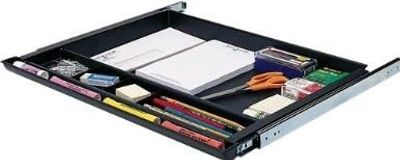






![OMOTON [Updated Dock Version] Vertical Laptop Stand, Double Desktop Stand Holder with Adjustable Dock (Up to 17.3 inch), Fits All MacBook/Surface/Samsung/HP/Dell/Chrome Book (Silver)](/_astro/61U-1XwBrBL._AC_SX569__Z2wpeWO.jpg)